Some things only get better with age: whiskey, cheddar cheese, blue jeans, wine. We hope to add On Point to that list. Over the past few months, we’ve been working to make it easier to navigate the site, easier to find old posts on the topics you want to research. Here is what we’ve changed:
There are now 2 ways to search the site. (1) You can use our usual search box in the upper right side of the site. Or (2) you can perform an “Advanced Search” using the link to the right of the search box. Both methods allow you to do Boolean searches. The Advanced Search lets you refine your search further by adding category and date range restrictions. Both search functions will return results showing your search term(s) highlighted in yellow.
We’ve also changed our Archive page. You remember that huge, unwieldy index that required you to scroll or use “Ctrl F” to find your topic of interest. Well, check out the Archive now! You see only the general categories for our posts. Click on a general category and its subcategories appear. Click on the subcategories to keep drilling down. If you aren’t sure which of the general categories your issue falls under, don’t worry. Just click “expand/collapse all” and the old, familiar, huge index of topics will appear. You can scroll or use “Ctrl F” to find the subtopic you are looking for.
If you don’t see the changes described above on your computer, you probably need to clear your browser’s cache. If you have questions or feedback, feel free to leave a comment below.
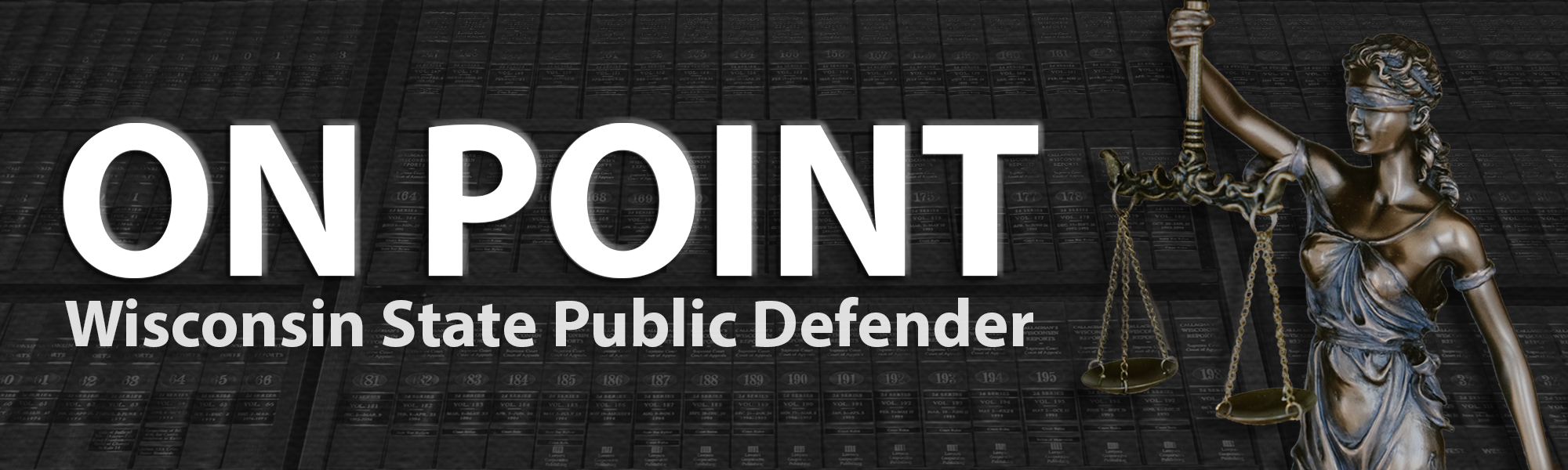
Awesomeness!
This site was very helpful to begin with; these improvements have made it even better. Solid work.